NetMirror – Watch Movies & TV Series Online
Watch thousands of tv series and movies with original audio and HD video quality. Unlock unlimited entertainment for free with NetMirror app! Enjoy Netflix’s entire library without any subscriptions or ads stream your favorites anytime, anywhere!
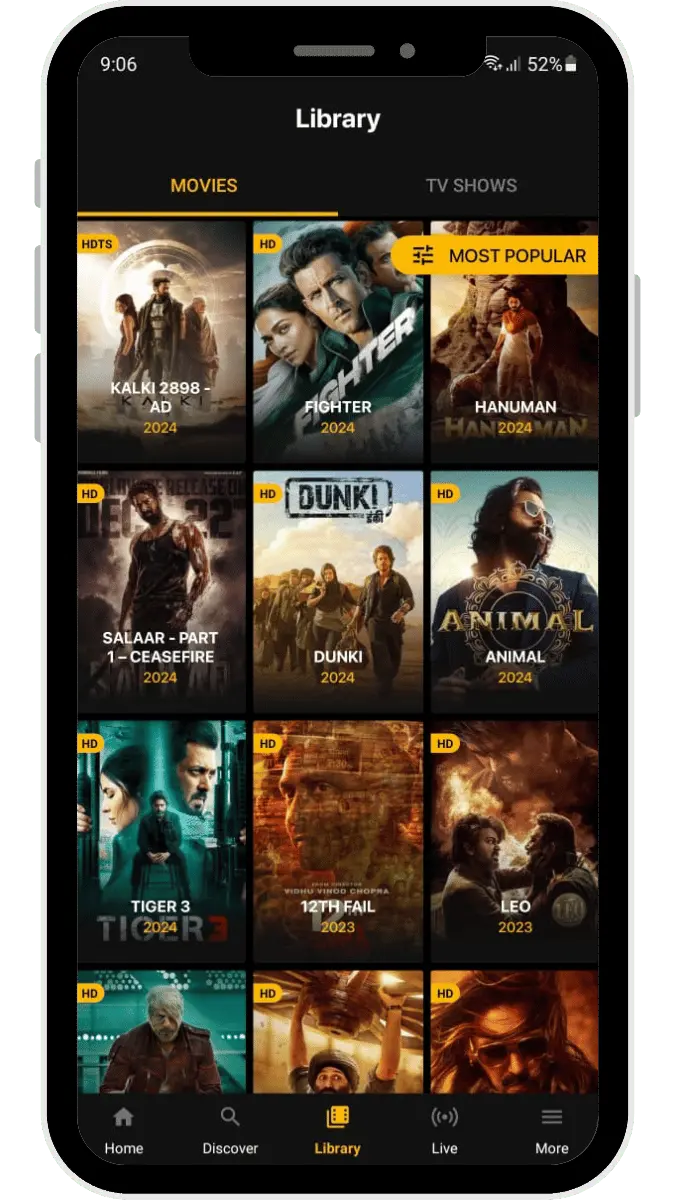

What is NetMirror?
NetMirror is an application that allows users to stream movies and TV series from platforms like Netflix, Amazon Prime Video, Disney+, Hotstar, and over 50 other OTT services, all in one place.
It offers an ad-free experience with one-click play functionality and supports multiple devices, including Android, iOS, computers, and Android TVs. However, as NetMirror provides access to premium content without official authorization, using it may raise legal and ethical concerns.
How to Download the NetMirror App for Windows/PC?
PC Users Just click on Go To Home button for movies and series. Use Google Chrome and Mozilla Firefox for better performance.
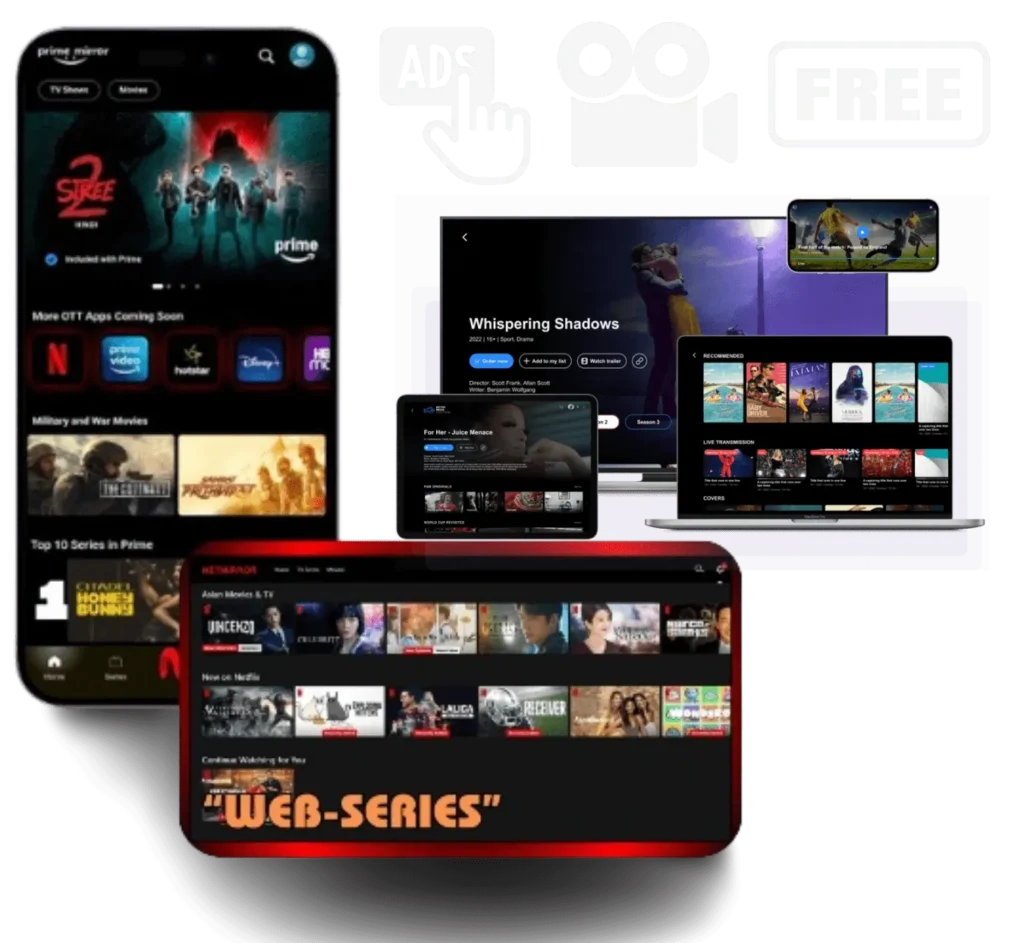
How to Download Netmirror for iOS
Follow 5 Easy steps to install NetMirror app on your IOS (Iphone) mobile. Use Safari Browser to all below Processes.
NOTE: This App only work with Safari Browser.
1-
Open https://netfree.cc on Safari Browser.
2-
Click on Share Icon.
3-
Scroll down and Click on Add to Home Screen.
4-
Click on Add.
5-
APP ready to use, Open and Enjoy.
How to Download the NetMirror App on Android TV?
The best thing I feel about this movie app is that it is not only limited to Android mobile phones, tablets, or computers, however, you can also download it on your Smart TV and enjoy watching content.

Download Android TV APK. We Tested on Android TV and Google TV.